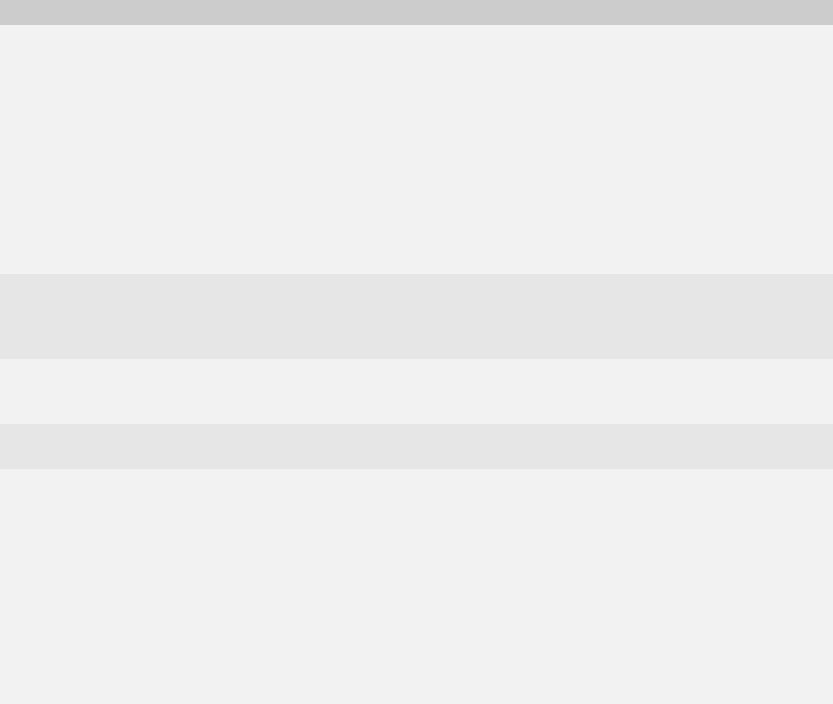
36
BlackBerry Enterprise Server for Microsoft Exchange Upgrade Guide
> Perform any of the following actions:
Preview the user migration
You can test the user migration by running the BESMigration tool in preview mode on a copy of the BlackBerry
Configuration Database. You must upgrade the BlackBerry Configuration Database to Version 4.1 before you can
preview the user migration. Use the CreateDB tool to upgrade the BlackBerry Configuration Database.
After you upgrade the test BlackBerry Configuration Database, you can use the preview setting to identify any
issues that might occur (for example, identifying inactive user accounts that you cannot migrate) and to estimate
the time that it should take to migrate user accounts during the upgrade process.
Action Procedure
Identify the primary instance. 1. On the computer on which you plan to upgrade the BlackBerry Enterprise Server, open
the Registry Editor.
2. In the left pane, browse to HKEY_LOCAL_MACHINE\SOFTWARE\Research In
Motion\BlackBerry Enterprise Server\Servers.
3. Click the first BlackBerry Enterprise Server instance key (for example,
<ComputerName>1).
4. Check the ServerInstance for the following values:
• If the value is 1, this is the primary instance.
• If the value is not 1, repeat steps 3 through 4 for the remaining server instance keys.
• If you no longer have an instance with a value of 1, the minimum value (for example,
2) is the primary instance.
Add all instances of the BlackBerry
Enterprise Server that you plan to
upgrade to the BlackBerry Enterprise
Server Management console.
> See the BlackBerry Enterprise Server for Microsoft Exchange Version 3.6.x
Administration Guide for more information.
Remove all instances of the BlackBerry
Enterprise Server that you do not plan to
upgrade.
> See the BlackBerry Enterprise Server for Microsoft Exchange Version 3.6.x Installation
and Getting Started Guide for more information.
Edit the SRP addresses so that all
instances use the same address.
> See the BlackBerry Enterprise Server for Microsoft Exchange Version 3.6.x
Administration Guide for more information.
Move all instances that connect to
different SRP addresses to new
computers.
1. Install the BlackBerry Enterprise Server Version 3.6 on a new computer using the
different SRP address (for example, SRP2.na.blackberry.net).
2. Add the BlackBerry Enterprise Server to the BlackBerry Enterprise Server Management
console.
3. In the management console, move the user accounts from the instance using SRP2 to the
new BlackBerry Enterprise Server using SRP2.
4. Instruct users to connect their BlackBerry devices to the BlackBerry Desktop Manager to
activate the BlackBerry devices on the new BlackBerry Enterprise Server.
5. Remove the obsolete instance that used SRP2 from that BlackBerry Enterprise Server.
6. Repeat steps 1 through 5 for all other SRP addresses.


















