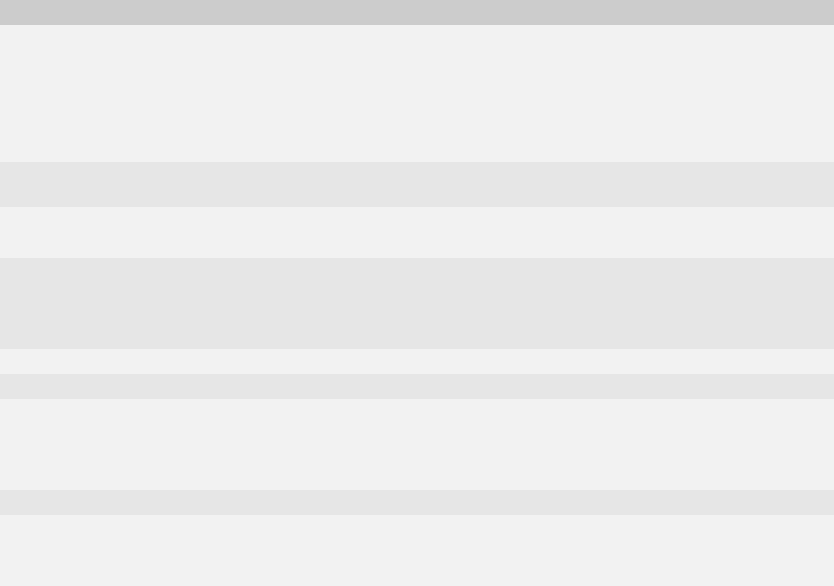
39
3: Preparing your BlackBerry Enterprise Server environment for upgrade
5. Type any of the following parameters, in the order in which they appear:
For example, to preview the user migration from a BlackBerry Enterprise Server instance named BES02 to a
BlackBerry Enterprise Server named BES01, using a MAPI profile named BESAdmin, with a database server
named sqlserver1 and a BlackBerry Configuration Database named besmgmt, and to write migrate.log and
status.tmp files to the root directory, type besmigration.exe -s”BESADMIN” “BES02” “BES01” -d
“sqlserver1” “besmgmt” -l migrate.log -t status.tmp -w -p.
6. Press ENTER.
Standardize connections to the BlackBerry Mobile Data Service
> Verify that applications connect to the BlackBerry Mobile Data Service on the following ports:
• BlackBerry Mobile Data Service host port: 3200
• web server listen port: 8080
• web server SSL listen port: 8443
Parameter Procedure
-s <MAPI profile> <old server> <new server> 1. Type the MAPI profile to use when migrating BlackBerry Enterprise Server and user
account information.
2. Type the name of the BlackBerry Enterprise Server or instance from which you are
migrating user accounts.
3. Type the name of the BlackBerry Enterprise Server primary instance to which you
are migrating user accounts.
-d <DB server name> <DB name> > Type the computer name and the database name of the BlackBerry Configuration
Database.
-l > Type the name of and the path to the log file.
Note: If the migration fails for any reason, check this log file for error messages.
-t > Type the name of and the path to the status file used to track the progress of the
migration.
Note: On subsequent migration attempts, the BESMigration tool reads this file to
determine which user records already exist in the BlackBerry Configuration Database.
-w > Include this parameter to write status and progress information to the registry.
-u <username> <password> > If you are using SQL authentication, type the login and password.
-p > Include this parameter to run the migration tool in preview mode without making
any changes to the BlackBerry Configuration Database.
Note: This parameter displays migration errors that might occur, but it does not check
for server errors.
-q > Include this parameter to run the migration tool silently.
-g > Include this parameter to print user properties retrieved from the user’s mailbox to
the migration log file.
Note: Use this command for troubleshooting purposes only.


















