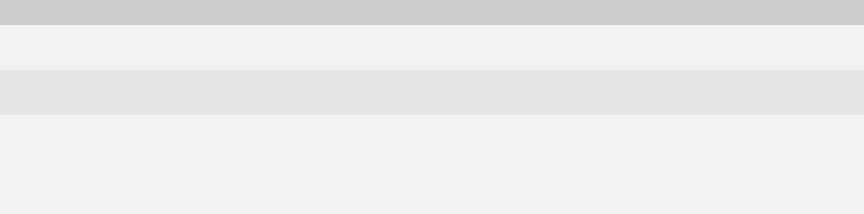
50
BlackBerry Enterprise Server for Microsoft Exchange Upgrade Guide
Install the BlackBerry Enterprise Server Version 4.1.4 on a
new computer
When you install the new BlackBerry Enterprise Server, use the same name and the same SRP credentials as one
of the BlackBerry Enterprise Servers that you plan to replace. In a Version 3.6 environment, you can use the name
and credentials from the primary instance. See “Prepare to consolidate multiple instances of the BlackBerry
Enterprise Server” on page 35 for more information about identifying the primary instance.
1. Log in to your computer using the BESAdmin service account.
2. Double-click the setup.exe file.
3. Complete the instructions on the screen.
4. When prompted to restart the computer, click Yes.
5. Log in using the same account that you used for the setup program.
6. Create or specify a new BlackBerry Configuration Database during the installation. Do not upgrade your
existing BlackBerry Configuration Database.
7. Complete the instructions on the screen.
8. Before completing the setup program, clear the Start Service(s) option.
Migrate the user accounts
1. On the BlackBerry Enterprise Server on which the user accounts reside, at the command prompt, switch to the
Tools folder in the BlackBerry Enterprise Server installation media.
2. Type besmigration.exe.
Verify that the local system account on the new computer can access the BlackBerry Configuration Database. See “Setting
database permissions” on page 43 for more information.
If you are installing the BlackBerry Enterprise Server using Terminal Services, stop all BlackBerry services and close the Services
and Computer Management panels before you start the BlackBerry Enterprise Server setup program.
Confirm that you have the following credentials for the BlackBerry Enterprise Server Version 4.1.4 installation:
• computer name and port of the instant messaging server
• computer name and port of the proxy server
Note: If you are using a .pac file to configure the connection, you can specify the file after the installation completes.
Step


















