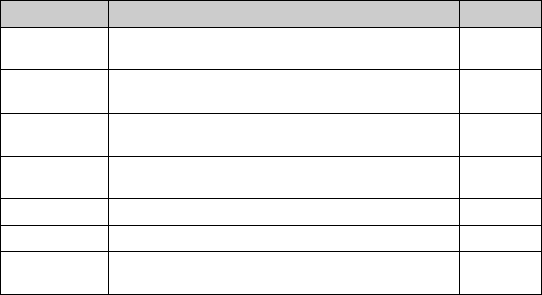
5: Calendar
98 User Guide
4. In the following fields, press the Space key until the preferred
option appears:
5. Click the trackwheel. A menu appears.
6. Click Save. The options are saved.
Field Description Default
Enable
Quick Entry
Set whether you can add appointments quickly
when the calendar is in Day format.
Yes
Initial View Set the format that appears when the calendar
opens.
Day
Default
Reminder
Set the amount of time before an appointment or
meeting that the handheld notifies you.
15 Min.
Confirm
Delete
Set whether you are prompted before appointments
are deleted.
Yes
Start of Day Set the time at which your daily schedule begins. 9:00 AM
End of Day Set the time at which your daily schedule ends. 5:00 PM
First Day of
the Week
Set the day on which your weekly schedule begins. Mon


















