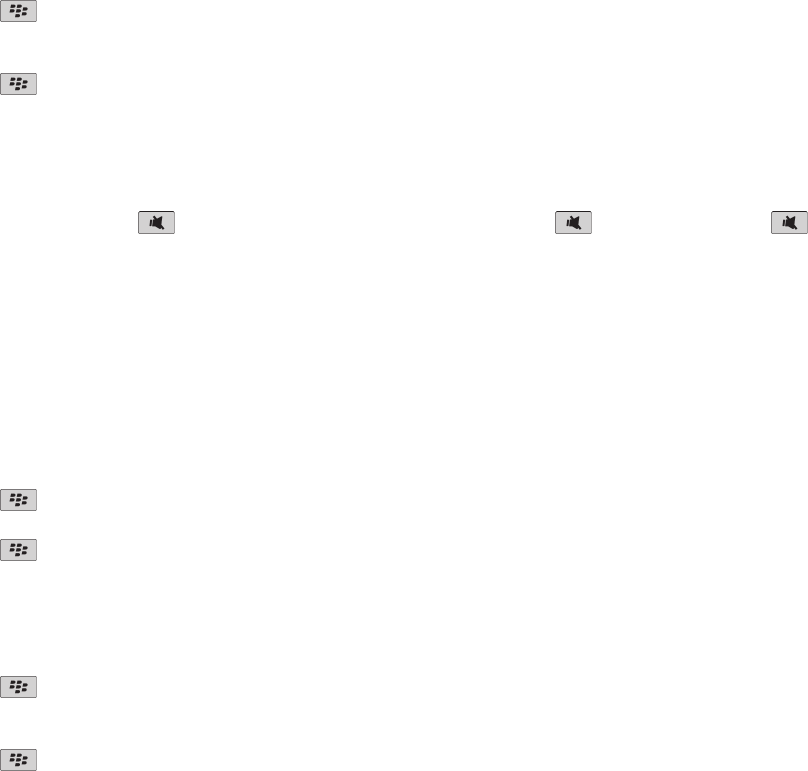
Display closed captions in videos
You can turn on closed captioning so that text displays on the screen when you play video files that support closed captioning.
1. On the Home screen, click the Media icon.
2. Press the key > Options.
3. Select the Display Closed Captions check box.
4. If necessary, change the Appearance field, Position field, and Font Scale field.
5. Press the
key > Save.
Adjust the volume
• To increase the volume, press the Volume Up key on the right side of your BlackBerry® device.
• To decrease the volume, press the Volume Down key on the right side of your device.
• To mute the volume, press the key on the top of your device. To turn off mute, press the key again. If you press the key
during a call, your device mutes the call so that you can hear others on the call, but they cannot hear you.
Related topics
Mute a call, 41
Amplify the volume using the audio boost feature, 108
Improve sound quality for media files, 108
Improve sound quality for media files
Depending on your BlackBerry® device model, this feature might not be supported. To improve sound quality for media files, you must be using
stereo headphones with your device.
1. On the Home screen, click the Media icon.
2. Press the
key > Media Options.
3. Change the Headset Music EQ field.
4. Press the key > Save.
Amplify the volume using the audio boost feature
The audio boost feature allows you to amplify the volume more than the normal volume settings allow for songs, ring tones, and videos.
1. On the Home screen, click the Media icon.
2. Press the
key > Media Options.
3. Select the Audio Boost check box.
4. Read the warning on the screen and if you want to proceed, click Yes.
5. Press the key > Save.
User Guide
Media
111


















