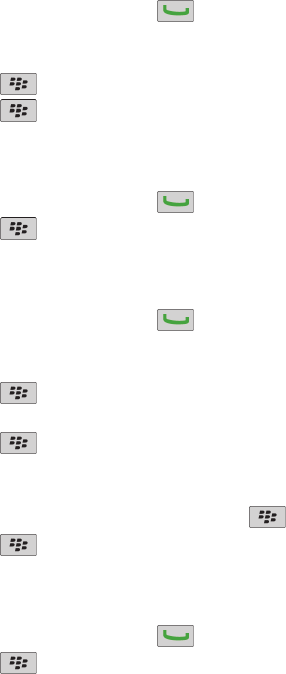
Send a call log
1. From the Home screen, press the key.
2. Click the call log icon.
3. Highlight a call log.
4. Press the
key > View > View History.
5. Press the key > Forward.
Delete call logs
1. From the Home screen, press the
key.
2. Press the key > Delete.
Add, change, or delete call log notes
1. From the Home screen, press the key.
2. Click the call log icon.
3. Highlight a call log.
4. Press the
key > View > View History.
5. Click a call log.
6. Press the key.
• To add notes, click Add Notes. Type call notes.
• To change notes, click Edit Notes. Change the call notes.
• To delete notes, click Edit Notes. Press the
key > Clear Field.
7. Press the key > Save.
View call logs in the Messages application
1. From the Home screen, press the
key.
2. Press the key > Options > Call Logs and Lists.
• To show recent and missed calls in the Messages application, select the All Calls option.
• To hide call logs in the Messages application, select the None option.
User Guide
Phone
51


















