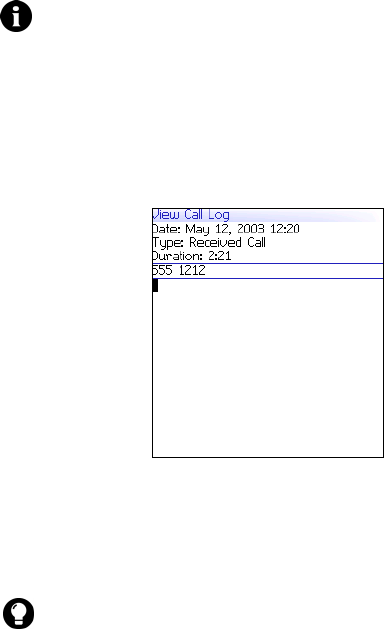
Managing phone call logs
BlackBerry Wireless Handheld 55
Managing phone call logs
Phone call logs appear on the Messages screen and contain
information about the call, including the date and time, duration,
caller or recipient information, and any call notes.
Open a phone call log
1. Open the messages application. The Messages screen appears.
2. Click a phone call log. A menu appears.
3. Click Open. The View Call Log screen appears.
Phone call log
Create or edit phone call notes
After a phone call ends, you can create call notes to record the
details of your call.
Note: By default, the handheld creates a phone call log after each phone
call. Refer to "Set call logging" on page 58 for more information on
disabling call logs.
Tip: If you use a headset with the handheld, you can add call notes during
a call. Click the trackwheel. A menu appears. Click Notes. Type your notes.
The notes are saved when the call ends.


















