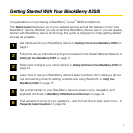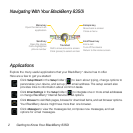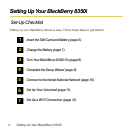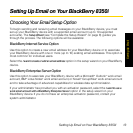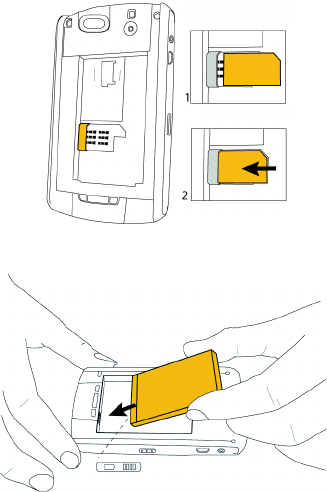
6 Setting Up Your BlackBerry 8350i
2.
Remove the SIM card from its packaging card. (Retain the packaging card for access
to your SIM ID.)
3. With the metal contacts on the SIM card facing down and the cutoff corner on the
upper-right side, slide the SIM card into the SIM card slot until it stops. Do not touch the
metal contacts on the SIM card.
4. Insert the battery so that the connectors on the battery align with the connectors on
your BlackBerry device.