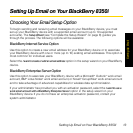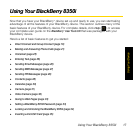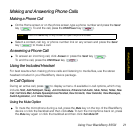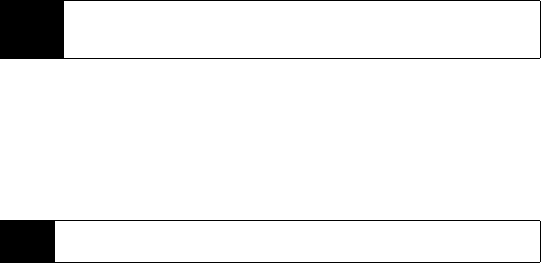
16 Setting Up Email on Your BlackBerry 8350i
Using the BlackBerry Desktop Redirector Option
If you do not have access to a BlackBerry Enterprise Server and you want to associate your
BlackBerry device with a corporate Microsoft Outlook (Workgroup Installation) email account,
you can install the BlackBerry
®
Desktop Redirector software on your computer to associate your
BlackBerry device with that email account.
ᮣ To install the BlackBerry Desktop Redirector, select BlackBerry Desktop Redirector as your
message redirection option when installing the BlackBerry
®
Desktop Software. See
“Installing the BlackBerry Desktop Software” on page 38 for more information about
installing the software.
Finding More Information
See the BlackBerry Internet Service Online Help for more information about adding
supported email accounts, creating a BlackBerry email address, or managing email
settings and message delivery options.
To view the BlackBerry Internet Service Online Help, log into the BlackBerry Internet
Service website and click the
Help link.
Note
When using the BlackBerry Desktop Redirector, your computer must be on and the
BlackBerry Desktop Redirector must be active to send and receive messages on
your BlackBerry device.
Note
If you log into the BlackBerry Internet Service website using a browser on your
BlackBerry device, click the
Help link on the Web page.