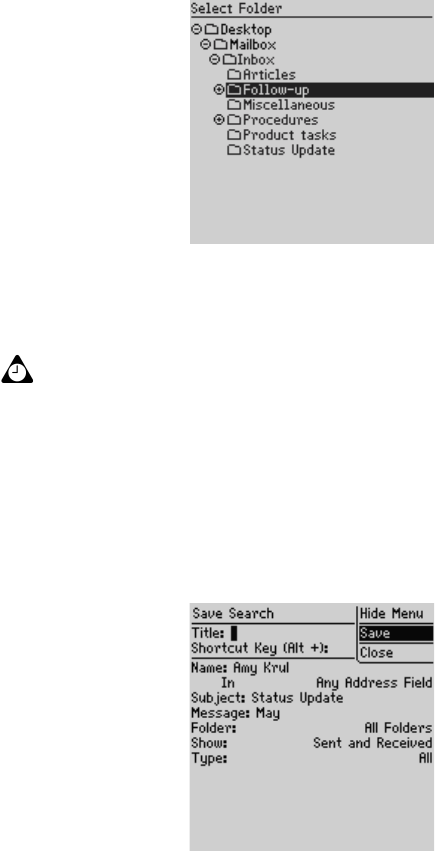
Searching messages and phone call logs
Handheld User Guide 101
Select Folder screen - selecting a folder
6. In the Show and Type fields, press the Space key until the preferred option
appears.
7. After you set the terms of your search, click the trackwheel to view the menu.
• To perform a one-time search without saving any of the terms that you
have specified, click Search.
• To save the terms of your search, click Save. The Save Search screen
appears. In the Title field, type a name for this set of search terms. In the
Shortcut Key field, type a shortcut key for this search. Click the
trackwheel to view the menu, and then click Save.
Save Search screen menu - Save item
Tip: In the Show field, select Sent and Received to display all messages and phone call
logs that meet the search criteria.


















