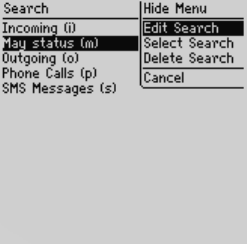
Searching messages and phone call logs
Handheld User Guide 103
To edit a search
1. On the Home screen, click the Search Messages icon. The Search screen
appears.
2. Click the trackwheel to view the menu and click Recall. Your saved searches
are listed.
3. Select the search that you want to edit. Click the trackwheel to view the menu
and click Edit Search.
Search screen menu - Edit Search item
4. The Save Search screen appears. Change any of the information in the fields.
5. After you make your changes, click the trackwheel to view the menu, and
then click Save.
The results of your search are displayed on the Search Results screen.
To edit a search once
1. On the Home screen, click the Search Messages icon. The Search screen
appears.
2. Click the trackwheel to view the menu, and then click Recall. Your saved
searches are listed.
3. Select the search that you want to change and then click the trackwheel to
view the menu. Click Select Search.


















