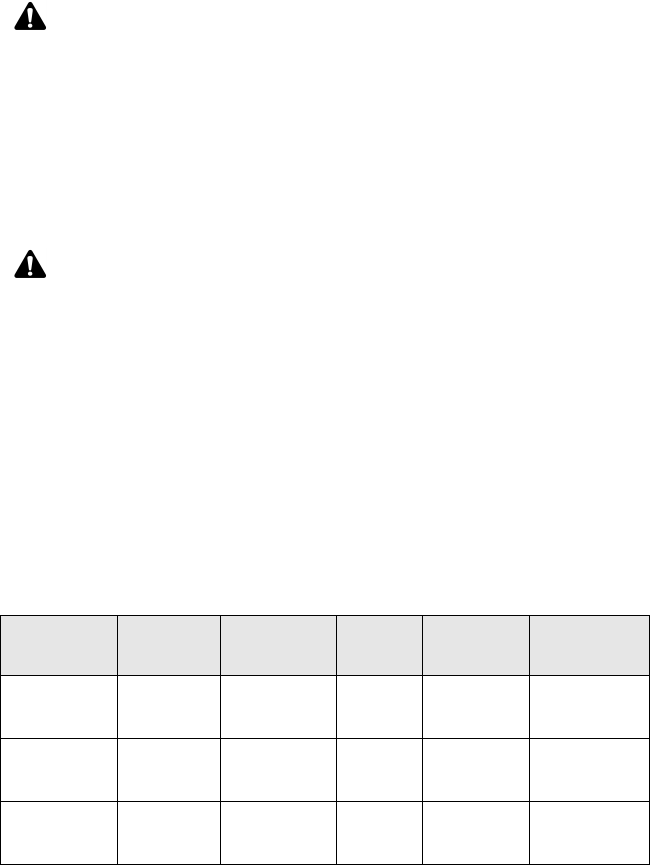
Options
240 BlackBerry Wireless Handheld
Number of Beeps: Select how many times the notification sounds before it stops.
Choose from 1, 2, or 3.
Repeat Notification: Set whether you want to be reminded of any unopened
messages. Choose from None or LED Flashing. You can select LED Flashing so
that the notification LED reminds you of unopened items.
Do Not Disturb: Set whether you want to stop all notification for the Phone item.
Choose from Yes or No. If you set this field to Yes, you are not notified of
incoming phone calls.
Settings for the default profiles
The handheld has four preprogrammed profiles: Loud, Discreet, Quiet, and
Default. When you first receive your handheld, the Default profile is enabled.
You cannot delete these profiles.
Loud profile
The following table outlines the default Out of Holster notification settings for
each field of the Loud profile.
Note: For your Phone items, your handheld provides continuous notification. For these
items, the option that you set in the Number of Beeps field determines the number of
times that the handheld sounds during notification.
Note: If you are using the headset with your handheld, and you have set the In Holster
or Out of Holster fields to either Vibrate or Vibrate+Tone, you hear the notification
that you set in the Tune field. The Number of Beeps field determines the number of
times the notification sounds in the headset for the Phone item.
Out of
Holster
Tune Volume Number
of Beeps
Repeat
Notification
Alarm Vibrate +
Tone
BlackBerry 1 High 3 None
Browser Vibrate +
Tone
BlackBerry 4 High 3 None
Calendar Vibrate +
Tone
BlackBerry 2 High 3 None


















