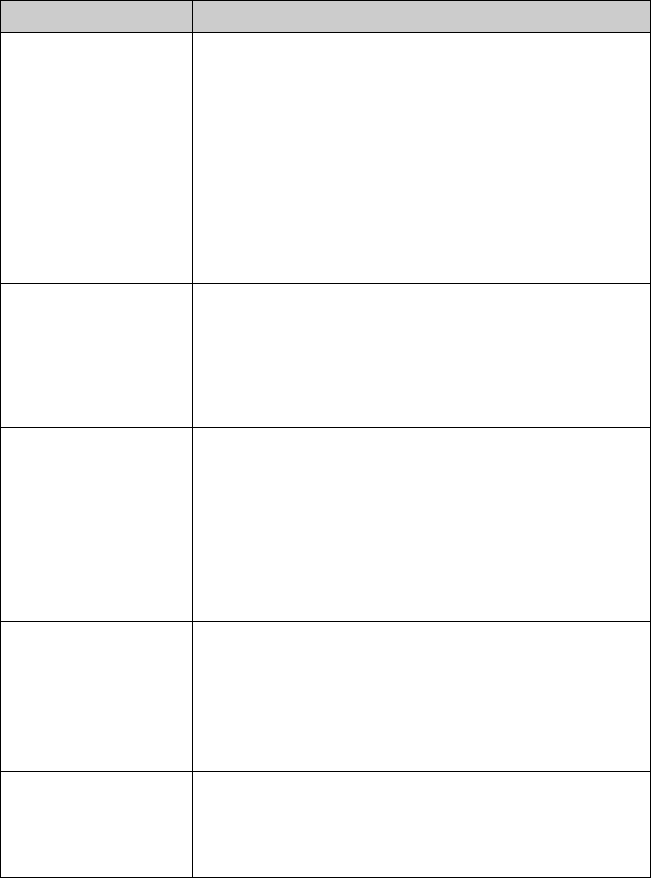
Troubleshooting
Handheld User Guide 275
You may not be in an
area covered by wireless
data service
If this message appears, the Browser cannot contact the currently
configured WAP server. You could be in an area that does not
allow service to this particular WAP gateway. Verify that you are in
an area of sufficient GPRS wireless coverage. GPRS and one or
more bars should appear with the wireless coverage indicator in
the handheld status section of the screen.
If you are within an area of GPRS wireless coverage, click the
trackwheel to view the menu and click Refresh to reload the web
page.
If you are still unable to connect to the WAP gateway at this
address, contact your service provider or network operator for
more information.
The Browser
encountered a problem
while processing this
document and is unable
to display it
If this message appears, an error occurred while displaying the
current web page. Click the trackwheel to view the menu and
then click Refresh to reload the web page. If you continue to
receive this message when the handheld tries to display the web
page, your Browser could be using the wrong content mode for
this page. Refer to "Setting general Browser options" on page 172
for more information.
You are not currently in
an area that can handle
data communication
If this message appears, the Browser cannot retrieve any web
pages because you might be in an insufficient wireless coverage
area. GPRS and one or more bars should appear with the wireless
coverage indicator in the handheld status section of the screen.
If you are in an area of GPRS wireless coverage, click the
trackwheel to view the menu and click Refresh to reload the web
page.
If you are still experiencing problems, contact your service
provider or network operator
.
The radio on the device is
currently turned off or
the battery is too low
This message might appear if you attempt to use the Browser
application when the handheld radio is turned off. To turn on the
radio, on the Home screen, click the Turn Wireless On icon.
This message might also appear if you attempt to use the Browser
application when there is not enough battery power. Refer to the
Getting Started Guide
for more information on recharging the
battery.
Attempting to paste text
that is not an address
If this message appears, the text that you are attempting to paste
in the Go To field is not in a recognized format. Verify that no
spaces or additional characters exist in the text that you have
pasted, and then click OK. If you continue to receive this error,
type the address directly in the Go To field.
Error Description


















