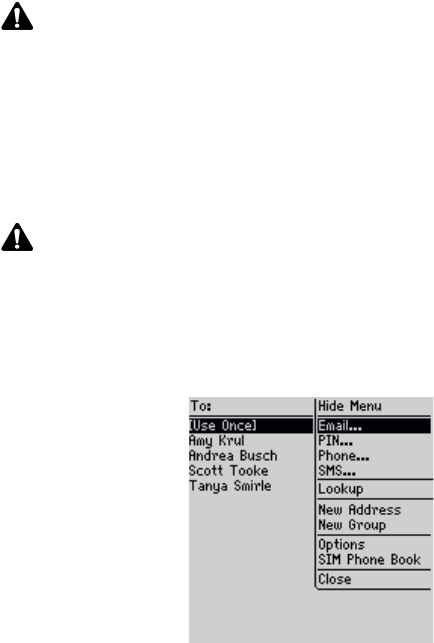
Sending email and PIN messages
Handheld User Guide 47
6. After your message is complete, click the trackwheel to view the menu, and
then click Send.
Your message is sent, addressed as you have specified.
To send a message to a one-time recipient
You can send a message without adding the recipient to your Address Book, by
selecting the [Use Once] option.
1. On the Home screen, click the Compose icon. The To screen appears.
2. Select [Use Once] and click the trackwheel to view the menu. Click a send
method (email or PIN). For this example, click Email. The One Time Email
screen appears.
To screen menu - Email item
3. Type your contact’s email address. Click the trackwheel to view the menu and
click Continue.
4. Type a subject in the Subject field and press the Enter key. Type your
message.
5. After your message is complete, click the trackwheel to view the menu, and
then click Send.
Note: By default, the send method that was selected for the first recipient is used for all
recipients.
If you are sending a message to more than one PIN, the check mark changes to a D
when the message has been delivered to all the recipients’ handhelds.
Note: By following this procedure, the recipient’s address information is NOT added to
your Address Book.


















