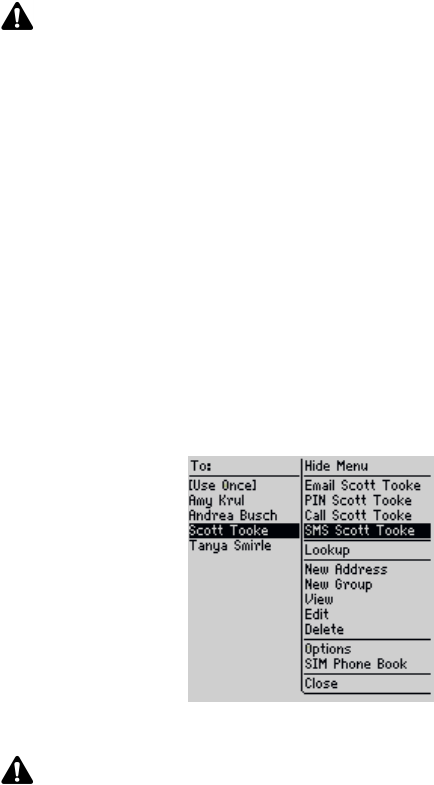
Sending SMS messages
Handheld User Guide 75
Sending SMS messages
After you activate your handheld, and if you are in an area of sufficient wireless
coverage, you can send SMS messages.
To send an SMS message
1. On the Home screen, click the Compose icon. The To screen appears.
2. Select a contact for whom you have an SMS-compatible number saved in your
Address Book. Click the trackwheel to view the menu, and then click SMS.
To screen menu - SMS item
3. Type your message. As you type, the number of characters that you have
typed appears in the upper right corner of the screen. SMS messages are
limited to 160 characters.
Note: When you type an SMS-compatible number for your contact, include the country
code and the area code. If, in the Phone application, you set your smart dialing options,
you do not need to type the country code and area code. Refer to "Setting Smart Dialing
options" on page 152 for more information.
Depending on your network operator or service provider’s plan, sending an SMS
message to a wireless device that is registered on a different wireless network may not
operate as expected. Contact your service provider or network operator for more
information on sending SMS messages between wireless networks.
Note: If the Address Book entry for your recipient contains multiple phone numbers,
you are prompted to select the one to which the SMS message should be sent. Click the
number that you want to use.


















