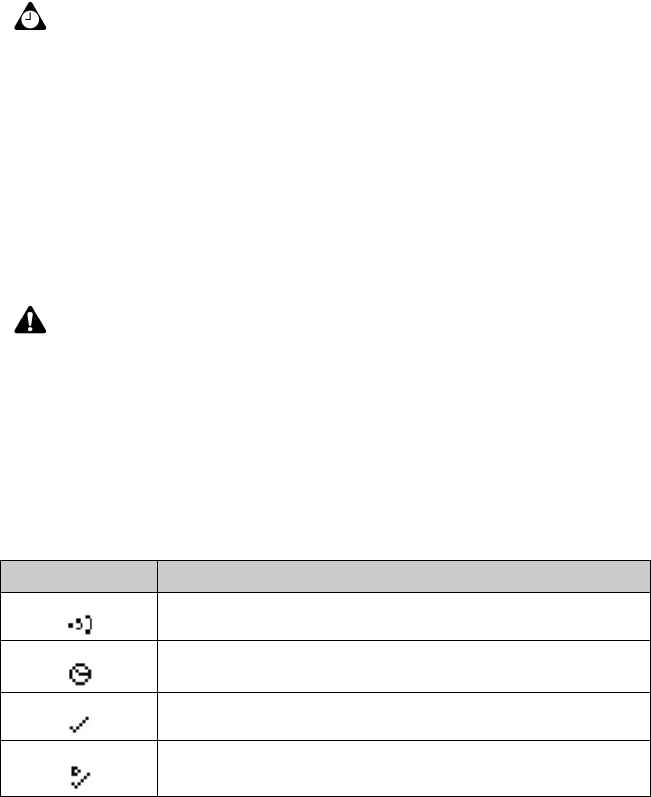
Sending and reading SMS messages
Handheld User Guide 73
3. Type your message. As you type, the number of characters that you have
typed appears in the upper right corner of the screen. SMS messages are
limited to 160 characters.
4. After you compose your message, click the trackwheel to view the menu, and
then click Send.
You return to the Messages screen. If you are in an area of wireless coverage that
is sufficient for sending SMS messages, a check mark appears beside the message
within a short period of time. This icon indicates that your message was
transmitted successfully. You can send SMS messages if GSM, gprs, or GPRS and
one or more bars appear with the wireless coverage indicator in the handheld
status section of the screen.
Message status icons
These icons appear on the screen to indicate the status of pending, sent, and
received SMS messages.
Tip: If you type more characters than the message can accommodate, a Field Full
message appears. Press
BACKSPACE to delete some of the characters.
Note: In the Options application, on the SMS screen, if you set the Delivery Reports
field to On, a D appears with the check mark icon when the message is delivered to
your contact. Refer to "SMS" on page 230 for more information.
You can use your handheld’s cut, copy, and paste feature when you type SMS
messages. Refer to "Using cut, copy, and paste" on page 54 for more information.
Icon Description
message is being sent
message pending (will be sent later)
message has been sent to the network
SMS message has been delivered successfully; this icon only appears
when you have enabled Delivery Reports on the SMS screen


















