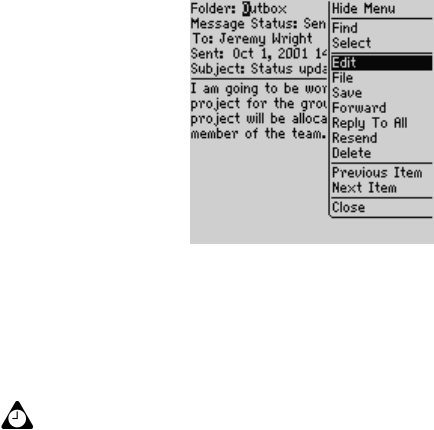
Managing messages and phone call logs
Handheld User Guide 99
Opened message menu - Edit Message item
4. You can make any changes to the message. After you make any changes, click
the trackwheel to view the menu and click Send.
You return to the Messages screen.
To change addresses
1. On the Home screen, click the Messages icon. The Messages screen appears.
2. Select a sent message for which you want to change the recipient and click the
trackwheel to view the menu. For this example, select a sent email message
and click Open.
3. In the open message, click the trackwheel to view the menu, and then click
Edit Message. The text of the message appears.
4. In the To field, select the recipient of the message. Click the trackwheel to
view the menu and click Change Address. The Select Address screen
appears.
5. Select the new recipient of the message and click the trackwheel to view the
menu. Click Email.
6. Make any additional changes to the message and click the trackwheel to view
the menu. Click Send.
Tip: You can use your handheld’s cut, copy, and paste feature when you edit messages.
Refer to "Using cut, copy, and paste" on page 54 for more information.


















