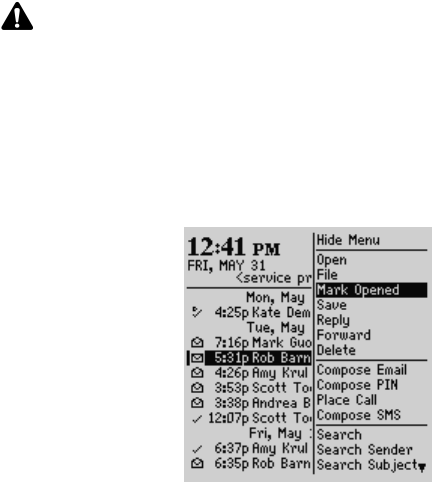
Chapter 4: Managing messages and phone call logs
106 BlackBerry Wireless Handheld
Marking messages as opened
If you have many email, PIN, or SMS messages that you have not read on your
handheld but you have read them on your desktop, you might want to mark them
as opened.
To mark a message as opened
1. On the Home screen, click the Messages icon. The Messages screen appears.
2. Select an unopened message and click the trackwheel to view the menu. Click
Mark Opened.
Messages screen menu - Mark Opened item
The message is marked as opened.
Integration with
enterprise email
account
If you have integrated your desktop software with an enterprise email
account, you can mark an email message that has already been read on
your desktop as unopened on your handheld. When you synchronize
your handheld with your desktop, the message is marked as opened on
both your handheld and your desktop.
Note: You cannot mark placed or received phone calls on the Messages screen as
opened. You can mark missed phone calls as opened.


















