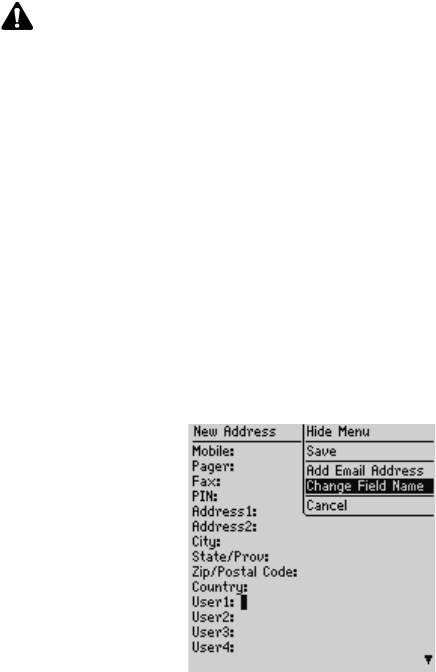
Chapter 5: Using the Address Book application
122 BlackBerry Wireless Handheld
5. Add the remaining part of the phone number.
6. Click the trackwheel to view the menu and click Save.
Your new contact appears on the Find screen in alphabetical order.
Changing user-defined field names
You can change the field name for the User 1, User 2, User 3, and User 4 fields in
the Address Book.
To change user-defined field names
1. On the Home screen, click the Address Book icon. The Find screen appears.
2. Click the trackwheel to view the menu and click New Address. The New
Address screen appears.
3. Select a user-defined field (User 1, User 2, User 3, or User 4) and click the
trackwheel to view the menu.
New Address screen menu - Change Field Name item
4. Click Change Field Name. Delete the current name of the field. Type a new
field name and click the trackwheel.
The field name is changed for all of your contacts.
Note: Refer to "Using pauses and waits" on page 153 for more information on placing
phone calls to phone numbers that contain pauses or waits.


















