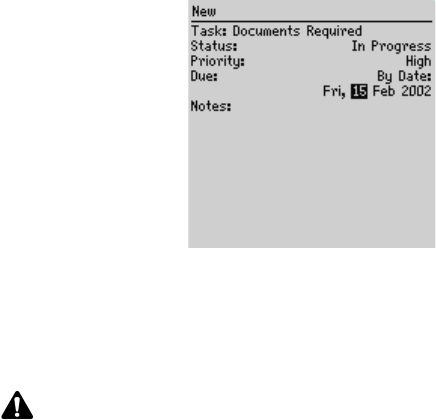
Adding tasks
Handheld User Guide 181
To add tasks
1. On the Home screen, click the Tasks icon. The Find screen appears.
2. Click the trackwheel to view the menu and click New. The New screen
appears.
3. In the Task field, complete the information for the task. Press ENTER.
4. In the Status, Priority, and Due fields, press
SPACE to scroll through your
options. Release
SPACE when you set the field to your preference.
New screen - Adding a task
5. In the Notes field, add any additional information that you want to include
for this task.
6. Click the trackwheel to view the menu and click Save.
Your new task is listed on the Find screen.
Tasks icons
These icons appear on the screen to provide additional information on your Task
entries.
Note: To clear a field, click the trackwheel to view the menu and click Clear Field.


















