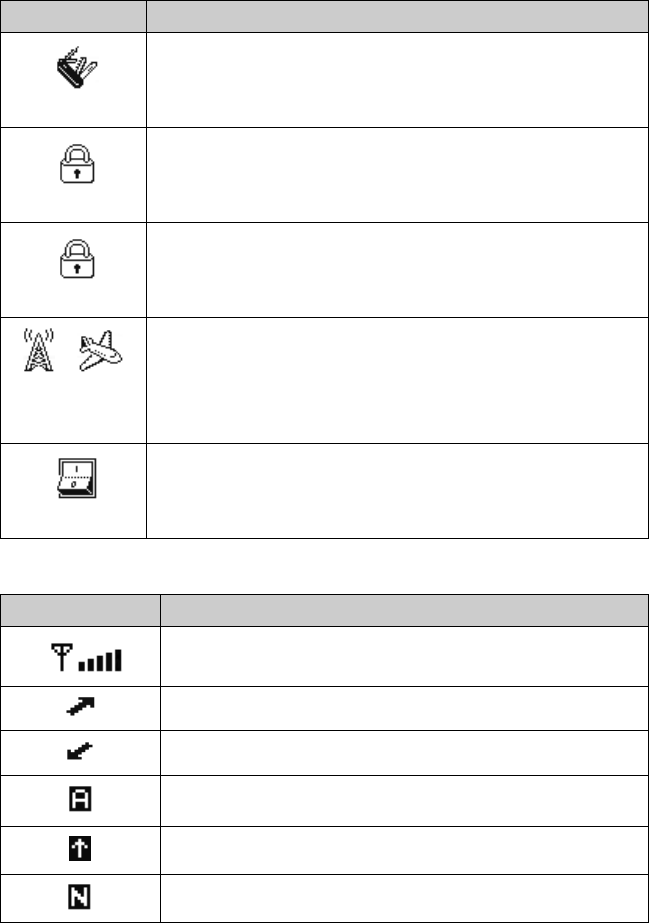
Navigating applications
Handheld User Guide 37
Handheld status icons
Options
Set the password, customize AutoText, set the date and time, and
program the automatic on/off feature.
Keyboard Lock
Lock your keyboard to prevent accidentally typing characters.
Lock
Lock the handheld with a password security screen so that only you can
use it. The Keyboard Lock icon changes to the Lock icon after you set a
password.
/
Turn Wireless
On/Turn
Wireless Off
Turn off the handheld’s radio when it might interfere with other radio
communications, such as when on an airplane, or when you prefer not to
receive messages. You cannot send or receive messages, place or answer
phone calls, or browse web pages until you turn the radio on again.
Turn Power Off
Turn off the handheld when you want to conserve battery power. All
queued messages are delivered to your handheld after you turn it on
again.
Icon Description
wireless coverage indicator
data is being sent
data is being received
ALT mode is active
SHIFT mode is active; CAP-lock mode is active
NUM-lock mode is active
Icon Description


















