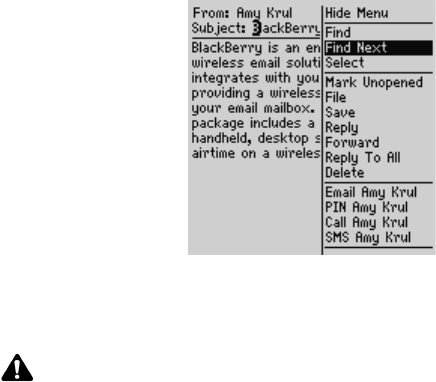
Chapter 2: Sending and reading email and PIN messages
58 BlackBerry Wireless Handheld
4. Type a word or number that you want to locate within the message and click
the trackwheel. The cursor moves to the first occurrence of the word or
number that you specify.
5. After you locate a specific word or number, you can search for that word or
number again. Click the trackwheel to view the menu, and then click Find
Next.
Received email message menu - Find Next item
The next occurrence of the word or number that you typed is selected.
Adding attachments to messages
You can send another handheld an Address Book entry as an attachment to your
email or PIN message.
To attach Address Book entries
1. On the Home screen, click the Compose icon. The To screen appears.
2. Select an existing contact (or add a new one if necessary) and click the
trackwheel to view the menu. Click a send method (either email or PIN). For
this example, click Email.
Note: If the word or number is not found, the Not found dialog box appears.


















