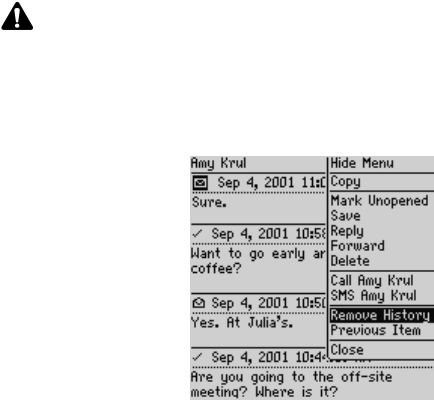
Chapter 3: Sending and reading SMS messages
84 BlackBerry Wireless Handheld
Next Item: This option closes the current item and opens the next item (if a next
item exists).
Next Unopened Item: This option closes the current item and opens the next
unopened item (if an unopened item exists).
Removing the history from SMS
messages
You can remove previous SMS messages from the session view by removing the
history. You can remove the history from your SMS messages in the Messages,
Saved Messages, and Search Messages applications.
To remove SMS message history
1. On the Home screen, click the Messages icon. The Messages screen appears.
2. Select a sent or received SMS message and click the trackwheel to view the
menu. Click Open.
3. The message appears on your screen at the top of a session view. Scroll to the
message that you want to remove from the session view and click the
trackwheel to view the menu. Click Remove History.
Open SMS message menu - Remove History item
Note: The Remove History menu option is only available if you select an SMS message
that contains a history.


















