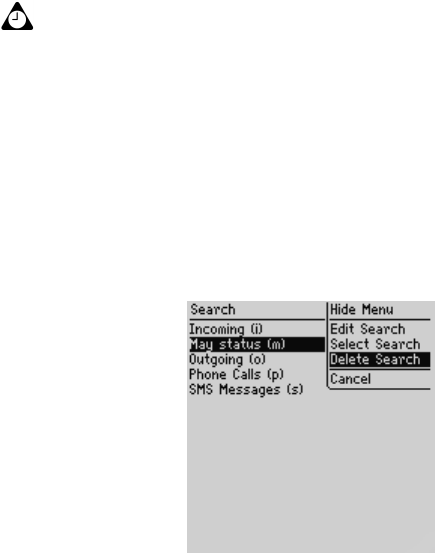
Searching messages and phone call logs
Handheld User Guide 97
4. You can edit any of the fields. After you make your changes, click the
trackwheel to view the menu. If you do not want to save the changes, click
Search.
To delete a search
1. On the Home screen, click the Search Messages icon. The Search screen
appears.
2. Click the trackwheel to view the menu and click Recall. Your saved searches
are listed.
3. Select the search that you want to delete and then click the trackwheel to view
the menu. Click Delete Search.
Search screen menu - Delete Search item
4. A dialog box appears prompting you to confirm that you want to delete the
selected search. Click Delete.
You return to the Search screen and the search is no longer listed.
To search for a sender or recipient
When you select an email, PIN, or SMS message on the Messages screen, you can
search for all the messages that relate to the sender or recipient of the message.
This feature is helpful if you want to search for all messages that were either sent
to or received from a particular person.
Tip: If you want to save your changes, click Save Search. The Save Search screen
appears. Click the trackwheel to view the menu and click Save.


















