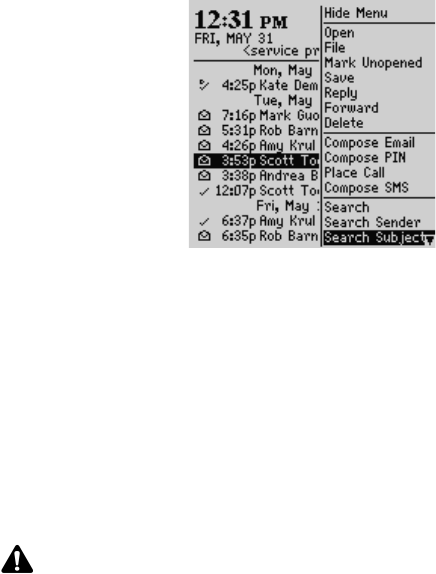
Saving messages
Handheld User Guide 99
2. Select an email or PIN message that has a subject for which you want to
search. Click the trackwheel to view the menu, and then click Search Subject.
Messages screen menu - Search Subject item
All email or PIN messages with that subject appear, including sent messages,
replies, and forwarded messages.
Saving messages
Save important messages by copying them to a separate list on your handheld. It
is important to save messages that you want to keep for future reference. If your
handheld needs to delete old messages to free memory space, it does not delete
saved messages.
To save a sent or received message
1. On the Home screen, click the Messages icon. The Messages screen appears.
2. Select a received or sent message and click the trackwheel to view the menu.
Click Open.
3. In the open message, click the trackwheel to view the menu and click Save
Message. A Marking item as saved dialog box appears briefly on the screen.
The message is copied to the Saved Messages screen but also remains on the
Messages screen.
Note: You cannot save phone call logs in the Saved Messages application. If you want to
keep the details of a particular phone call, edit the notes that are associated with the
call and forward them to the email address that is associated with your handheld. You
can save that email message to keep the details of the phone call.


















