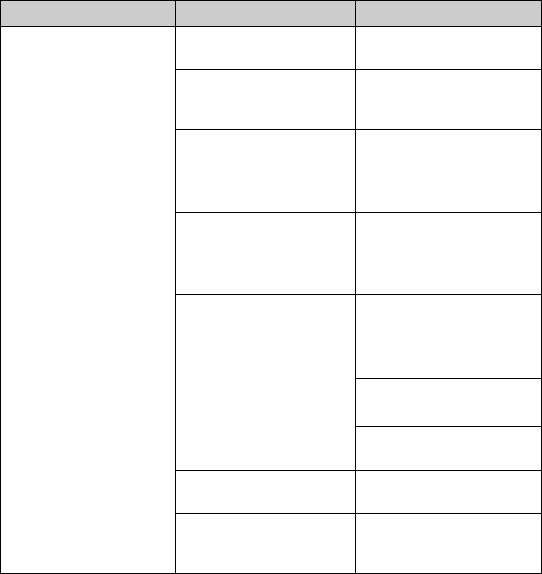
Troubleshooting
BlackBerry Wireless Handheld 141
Some handheld
applications do not
work.
For example, the
handheld does not
send or receive
messages, the phone
does not work or the
browser icon does not
appear on the home
screen.
The wireless radio is off. Click the Turn Wireless
On icon.
The handheld is not in an
area of wireless
coverage.
Return to an area of
wireless coverage.
The battery is too low. Charge the handheld.
Refer to the
Getting
Started and Quick
Reference Card.
The SIM card is not
inserted correctly.
Reinsert the SIM card.
Refer to the
Getting
Started and Quick
Reference Card
.
The handheld is not
registered with the
wireless network.
Verify the registration
status in the Active
Network field.
Refer to page 119.
Register with the network.
Refer to page 120.
Contact your service
provider.
The wireless network is
experiencing difficulties.
Contact your service
provider.
Your service provider
does not support the
phone or browser.
Contact your service
provider.
Issue Possible cause Possible solution


















