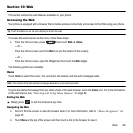Camera 96
–
Image quality
: allows you to set the image quality to: Superfine, Fine, or Normal.
–
Night mode
: allows you to turn Night mode On or Off.
• Setup
➔
allows you to configure the following
to configure the following:
–
Guidelines
: allows you to enable or disable an on-screen grid to aid in photo composition.
–
Review
: allows you to choose the length of time photos are displayed for review after capture. Choose On to display the photo until
you choose an action, 5 seconds to display the photo for 5 seconds, or Off to disable reviews.
–
GPS connection
: allows you to choose whether to record GPS coordinates information into the image file when you take a photo.
–
Shutter sound
: allows you to choose whether the camera plays a sound when it captures the photo. Choose from Sound 1, Sound 2,
Sound 3 or Off.
–
Storage
: allows you to choose the defau t storage location for new photos, from Phone or Memory card.
–
Reset settings
: allows you to reset camera settings to the default settings.
• Back
: allows you to return to the previous screen.
•Timer
: allows you to set a time delay before the camera takes the photo. Select the length of delay you want and touch the
Off, 2, 5, or 10 seconds. When you press the Camera key, the camera takes the photo after the specified time elapses.
• Brightness
: allows you to increase or decrease the brightness levels.
• Photos
: allows you to scroll through photos in the Photos folder, and choose options for a selected photo.
• Zoom in/Zoom out /
: allows you to zoom in and zoom out.
Photos
1. From the Home screen, press then touch
Photos
. When you access this menu, your phone displays
the photos in Line view or Thumbnail view, depending on which mode you select.
Tip:
You can also navigate by touching the Photos Widget in the Widget bar, or by touching
Menu
➔
My Downloads
➔
Images
➔
Photos
.
2. Touch the Line view/Cascade view/Thumbnail view icon in the upper, left corner of the screen
to change the view.
3. The following options are available:
• Take photo
: allows you to take a photo.
• Create folder
: allows you to create a folder for your photos.
+
-