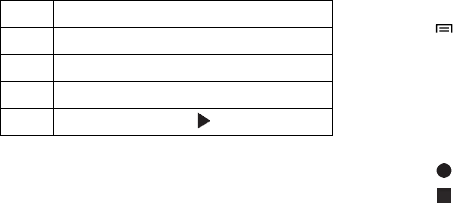
Function
Entertainment 72
To share videos:
1. In Idle mode, select
Applications
and then select
YouTube
.
2. Tap and hold a video.
3. Select
Share
and select a sharing option:
Bluetooth
,
Facebook
,
Google
Mail
,
Messaging
.or
Twidroid
.
To upload videos:
1. In Idle mode, select
Applications
and then select
YouTube
.
2. Press
→ Upload
. Select a video from your album
and skip to step 7.
•
If you want to take and upload a new video, select to turn on
the camera and switch to the camcorder.
3. Rotate the phone counter-clockwise to switch to the
landscape view.
4. Aim the lens at the subject and make any adjustments.
5. Select to start recording.
6. Select to stop recording.
•
The video is automatically saved.
7. Enter your user name and password and select
Sign in
.
Number
1
Scan backward in a file.
2
Move to a point in the file by dragging the bar.
3
Scan forward in a file.
4
Pause playback or select to resume playback.


















