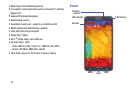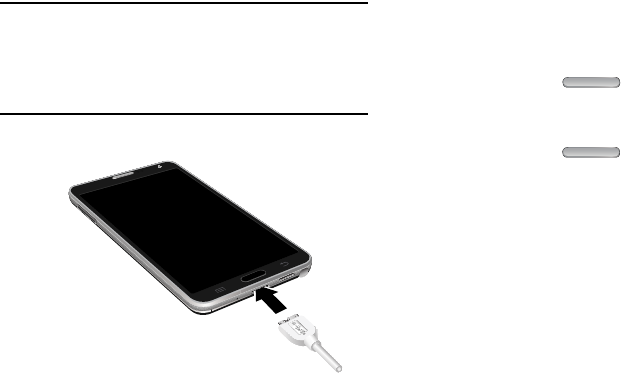
Getting Started 9
Charging the Battery
Your device comes with a Wall/USB Charger (charging head
and USB cable) to charge your device from any 110/220 VAC
outlet.
Note:
The battery comes partially charged. You must fully
charge the battery before using your device for the first
time. A fully discharged battery requires up to 4 hours of
charge time. After the first charge, you can use the
device while charging.
1. Insert the USB cable into the port.
2. Connect the USB cable to the charging head, then plug
the charging head into a standard AC power outlet.
3. When charging is complete, unplug the charging head
from the power outlet and remove the USB cable from
the device.
Turning the Device On and Off
Turning the Device On
Ⅲ
Press and hold the
Power/Lock
Key
until the
device vibrates and starts up.
Turning the Device Off
1. Press and hold the
Power/Lock
Key
until the
device vibrates and the Device Options menu displays.
2. At the prompt, tap
Power off
.