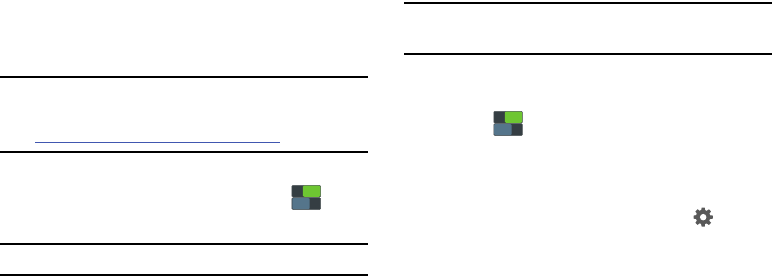
Settings 163
•
Human Interface Devices
: HID v1.0 profile supports certain
interface devices.
•
Personal Area Network
: PAN 1.0 supports exchange of data with
other devices.
•
Message Access Profile
: MAP 1.0 allows exchange of SMS
messages between devices, such as with an automotive hands-
free device.
Note:
This device does not support all Bluetooth profiles.
For vehicle/accessory compatibility, visit
www.verizonwireless.com/bluetoothchart.
Turning Bluetooth On or Off
1. From the
Settings
screen, touch
Bluetooth
to turn
Bluetooth On or Off.
Tip:
You can also turn Bluetooth On or Off at Notifications.
Bluetooth settings
Pair with other Bluetooth devices, manage your Bluetooth
connections, and control your device’s visibility to other
devices.
Note:
Bluetooth must be turned On to access Bluetooth
settings.
1. From the
Settings
screen, touch
Bluetooth
.
2. Touch a setting to configure Bluetooth:
•
Touch
to turn Bluetooth On or Off.
•
Touch your device’s name to control its visibility to other
devices’ Bluetooth searches. Available when Bluetooth is
turned On.
•
Touch a paired device to connect to it, or touch beside the
device to change its settings.
•
Touch
Scan
to search for visible Bluetooth devices. After
searching, touch a device to pair with it. For more information,
see
“Pairing with a Bluetooth Device”
on page 152.
ON
ON
OFF
OFF
ON
ON
OFF
OFF


















