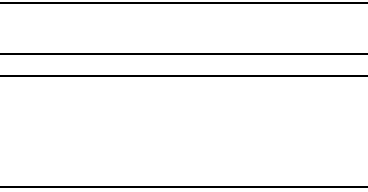
186
Google Wi-Fi & mobile network location
Enable or disable location services from Google location
services.
Note:
Google Wi-Fi & mobile network location must be enabled
to use some applications.
Important!
By selecting Google Wi-Fi & mobile network
location, you are allowing Google’s location
services to collect anonymous location data. Some
data may be stored on your device. Collection may
occur even when no apps are running.
1. From the
Settings
screen, touch
Location services
.
2. Touch
Google Wi-Fi & mobile network location
to enable
or disable Google location services.
My places
My places
allows you to store selected locations so your
phone can better support such apps as Story Album, S Voice,
and more.
1. From the
Settings
screen, touch
Location services
➔
My places
.
2. To configure the
Home
,
Office
, and
Car
options, touch
the desired option, then touch
Select method
, and
select
Map
,
Wi-Fi
,
Bluetooth
, or
None
.
3. Touch
OK
to save your setting.


















