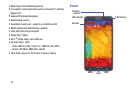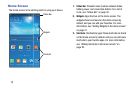Understanding Your Device 15
1.
LED indicator
illuminates with a series of distinct colors
and flashing patterns to indicate different notifications
and statuses. Events include Charging, Low battery,
and Missed event:
•
Powering on -
blue
blinks/animates
•
Battery Charging -
red
remains on
•
Battery Fully Charged -
green
remains on.
•
Low Battery or Charging Error-
red
blinks/animates
•
Missed Notification (Call or Messaging) -
blue
blinks/animates
2.
Earpiece
/
External speaker
allows you to hear ringers,
music, and other sounds offered by your device.
3.
Light (RGB) Sensor
lets you use the ambient light level
to adjust the screen brightness/contrast. This sensor
decreases screen brightness in dim light.
•
In a bright light condition (outdoors), the sensors cause the
device to increase the brightness and contrast for better
viewing.
•
In dim light conditions, the device decreases the screen
brightness to compensate.
4.
Proximity Sensor
detects how close an object is to the
surface of the screen. This is typically used to detect
when your face is pressed up against the screen, such
as during a phone call.
5.
Menu key
displays a list of options available for the
current screen. From the Home screen it displays
Add apps and widgets, Create folder, Set wallpaper,
Edit page, Search, and Settings options.
6.
Home
key displays the Home screen when pressed.
Press and hold to display your recent apps, Task
manager, and Remove all option.
Double-press to activate S Voice.
7.
Back key
re-displays the previous screen or clears
entries.
8.
Display
shows all the information needed to operate
your phone, such as the connection status, received
signal strength, phone battery level, and time.
9.
Front Facing Camera
allows you to take pictures while
facing the screen and allows you to video conference.