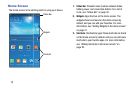26
Air View
Hover S Pen over the screen to preview content, or view
information about an item on the screen. For example:
•
Hover over an email in a list to preview the message before
opening it.
•
Hover over a photo album to preview the contents, or see a
picture enlarged.
•
Hover over the time line during video playback to preview and
navigate to specific scenes.
•
In S Planner, hover over dates and events to see details
•
Hover over an icon or screen button to view the item’s title
For more information about Air View, see “Motions and
gestures” on page 202.
Air command
Air command allows you to quickly activate frequently used
applications or perform actions.
Ⅲ
To launch the Air command menu, simply remove the S
Pen from the S Pen slot, hold the S Pen near the
screen, and press the S Pen button.
•Action Memo
: Link short notes to applications.
• Scrap booker
: Capture, save and categorize clipped images.
• Screen Write
: Capture screenshots and write or draw on them.
• S Finder
: Search device contents.
•Pen Window
: Outline a window on the screen to quickly
access selected applications.