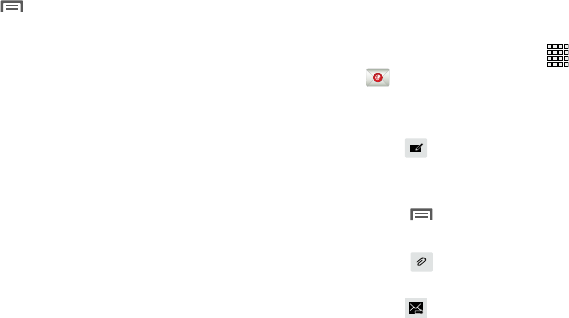
Messaging 69
•Help
: View instructions on how to set up email accounts.
3. Touch
Menu
➔
Settings
for additional options:
• General settings
:
–
Display
: Choose whether your email content will be shrunk to fit
you screen, and choose what information from each message
appears as a preview in the message list.
–
Composing and sending
: Select what functions are available
while composing and sending emails.
–
Auto-advance
: Choose the screen to display after you delete
or move a message.
–
Confirm deletions
: When enabled, Email will prompt you to
confirm when you delete messages.
–
Priority senders
: Enter email addresses, to have emails from
the addresses treated as a priority.
–
Spam addresses
: Edit the list of senders and domain names
reported as sources of spam.
–
Rules for filtering
: Set email filtering rules and manage filtered
email in combined view.
–
Split view mode
: When enabled, emails display in a split
screen view when the device is in landscape orientation.
4. Touch an account to configure specific settings.
Available options depend on the account.
Composing and Sending Email
1. From the Home screen, select
Apps
➔
Email
.
2. If you have multiple accounts set up, choose an
account from the menu at the top of the screen.
3. Touch
COMPOSE
, then touch fields to enter
recipients and the email text.
4. While composing a message, use these options:
•
Touch
Menu
for options. Available options depend on the
type of email account.
•
Touch
Attach
to add a file to the message. Available
options depend on the type of email account.
5. Touch
Send
to send the message.


















