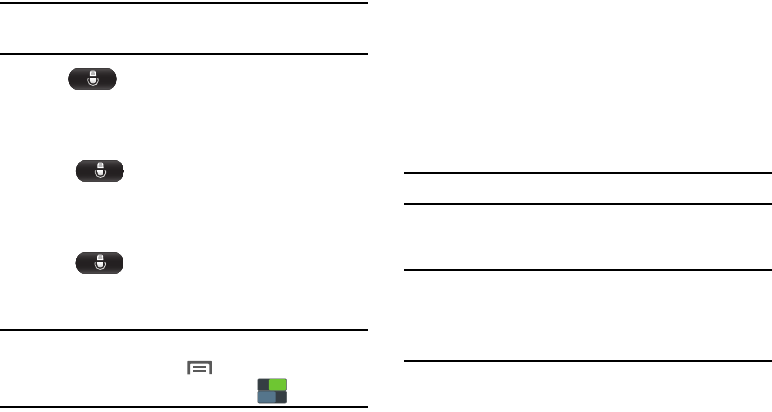
86
Note:
The wake-up command/phrase can be changed from
“Hi Galaxy” to anything else.
6. Tap
Speak
if the device does not hear you or
to give it a command.
Example 1:
•
I want to find the best pizza online.
•
Tap and say “Find me the best Pizza”. This launches
an Internet search.
Example 2:
•
I want to go to Cambridge.
•
Tap and say “Navigate to Cambridge”. This launches
the Map application and indicates where this is in relation to
your current position.
Note:
You can set S Voice to be always listening:
•
With S Voice running, tap
Menu
➔
Settings
.
•
Under
Wake up
, slide
Voice wake-up
to
ON
.
Samsung Hub
Samsung Hub makes it easy to find, sample, and purchase
movies, TV shows, books, games, and music, in one user-
friendly location. With hundreds of titles available,
entertaining your family on-the-go has never been easier.
You can rent or purchase your favorite content and watch
from any location. Samsung Hub is your gateway to mobile
entertainment.
Note:
Samsung Hub usage is based on service availability.
You must have an active Samsung Account to purchase and
rent content from Samsung Hub.
Important!
You must be using an active Wi-Fi/4G/LTE
connection to preview and download a media file.
The internal memory acts as a storage location for
your downloaded rental or purchase.
ON
ON
OFF
OFF


















