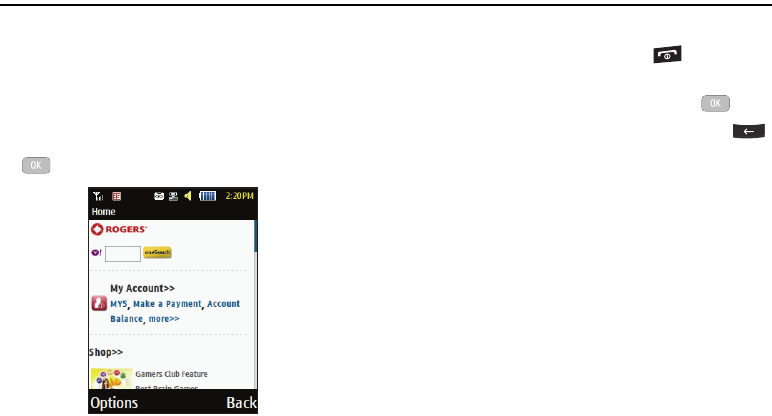
Internet 49
Section 9: Internet
Your phone includes a WAP (Wireless Application Protocol)
browser that allows wireless access and navigation of the Web
using your phone.
Accessing the Browser
To access the Web browser:
When the Idle screen displays, press the Internet soft key (or
Internet
). The default homepage displays.
Exiting the browser
To exit the browser at any time, press the key.
Navigating the Browser
1. To select an item, highlight an entry and press .
2. To return to the previous page, press Back or press .
3. Press the Options soft key to access the following options:
•
Open: opens a highlighted Web page.
•
Navigate:
–
Backward
: opens the previous page.
–
Reload
: reloads the current page.
–
Homepage
: reopens the default homepage.
•
Standard view/Smart-width view: lets you change the
page magnification.
•
View Bookmarks: displays a list of your bookmarked
sites. You can browse to any of these sites by selecting
them in your Bookmarks list.
•
Add to bookmarks: adds the current URL to Bookmarks.
•
Enter URL: lets you manually enter the URL address of a
web site and access the site.
•
Advanced:


















