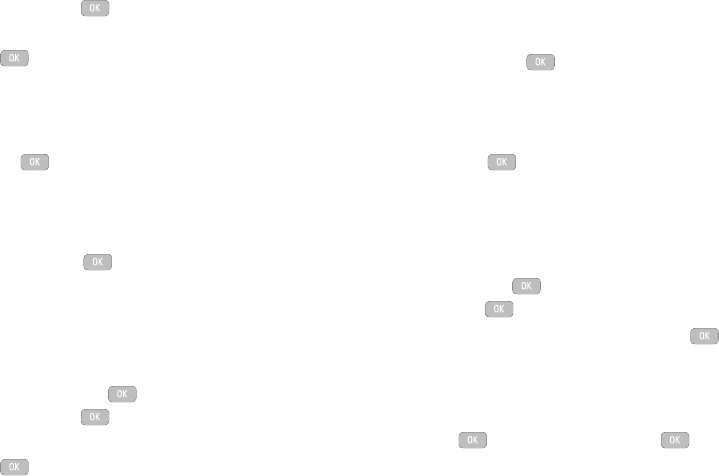
80
soft key or the key.
2. Highlight World Clock and press the Select soft key or the
key.
Your time zone will display with a list of cities, date, and
time.
3. To add a new time zone, select Options Add and press
the key.
4. Use the
Left
or
Right
Navigation key to highlight the time
zone you wish to add.
5. If Daylight Saving time applies, highlight the
Daylight Saving
field and press to place a checkmark in the box.
6. Press the
Save
soft key to save your changes.
7. The new time zone will be displayed.
Editing a Time Zone
To change a displayed a time zone, follow these steps:
1. In Idle mode, press Tools and press the Select
soft key or the key.
2. Highlight World Clock and press the Select soft key or the
key.
Your time zone and any other added zones display.
3. Highlight the time zone you want to change, select Options
Edit and press the key.
4. Use the
Left
or
Right
Navigation key to highlight the time
zone you wish to add.
5. If Daylight Saving time applies, highlight the
Daylight Saving
field and press to place a checkmark in the box.
6. Press the
Save
soft key to save your changes.
Timer
The Timer allows you to count down from a preset time to zero. An
alarm plays when the time reaches zero.
1. In Idle mode, press Tools and press the Select
soft key or the key.
2. Highlight Timer and press the Select soft key or the
key.
3. Press the Set soft key to enter the length of time.
4. Enter the time and press the OK soft key.
5. Press the key to start the timer. Press the key to
stop the timer.


















