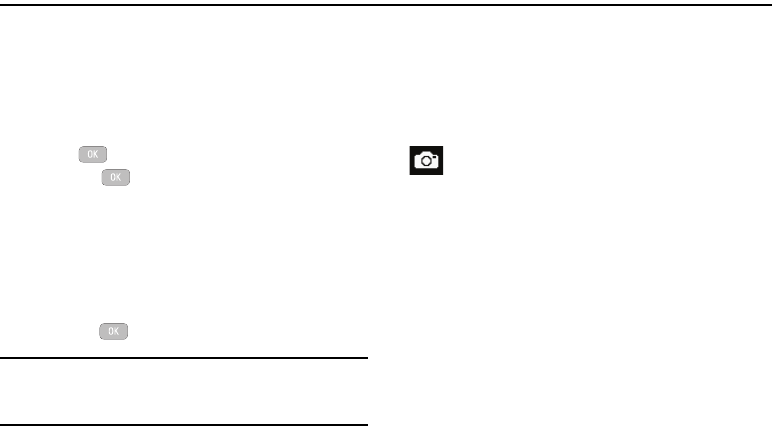
82
Section 14: Camera
Using the Camera
Taking Photos
1. In Idle mode, press and hold the Camera key on the left side
of the phone
– or –
Press Tools Camera and press the Select soft
key or the key.
2. Aim the lens at the subject.
3. Make any necessary adjustments using the Menu soft key
and the navigation keys to access camera options (see
below). You can also use the keypad to quickly change the
camera options using the camera shortcut keys.
4. Press the key to take the photo.
Note:
Your camera produces photos in JPEG format. The number that
displays in the lower-left of the screen indicates the current number of
pictures that were saved to the selected media and an approximate
number of total pictures you can take using the current image size.
Camera Options
Camera options are represented by icons across the top of the
screen. Use the Navigation keys and then select
Menu
to access
the various choices for each icon.
The icons are defined in the following:
Camera mode: switches between Camera and Camcorder.
Once you change the mode, the corresponding indicator
displays at the top left of the screen.


















