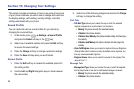Camera 89
•
Copy
: allows you to copy a selected or multiple videos.
•
Record Video
: allows you to shoot a video with your camcorder.
•
Create Folder
: allows you to create a folder within the Video folder.
•
More
: provides access to the following options:
–
Lock/Unlock
: allows you to lock the video file to prevent deletion, or
unlock the video file to allow deletion.
–
Bluetooth Visibility
: allows you to make the Selected or Multiple videos
visible to Bluetooth devices.
–
Sort by
: allows you to sort the videos by Name, Date, Size or Type.
–
Properties
: allows you to view the properties for this video file.
Once you select the video to play, options are:
•
Pause/Resume
: allows you to pause the video being played, and then
resume playing.
•
Stop
: allows you to stop the video being played.
•
Transfer to Bluetooth Headset
: allows you to listen to the video through
your Bluetooth headset.
•
Jump to Track Time
: allows you to jump ahead to a specific time in the
track.
•
Send via
: allows you to send the video clip via a multimedia message, or
send it to a Bluetooth device.
•
Portrait/Landscape Mode
: allows you to rotate the video to Portrait/
Landscape format.
•
Properties
: allows you to view the properties for this video file.
Once the video completes playing, or you select the Stop option,
the following options are available:
•
Play
: allows you to replay the video clip.
•
Send via
: allows you to send the video clip via a multimedia message,
or send it to a Bluetooth device.
•
Properties
: allows you to view the properties for this video file.