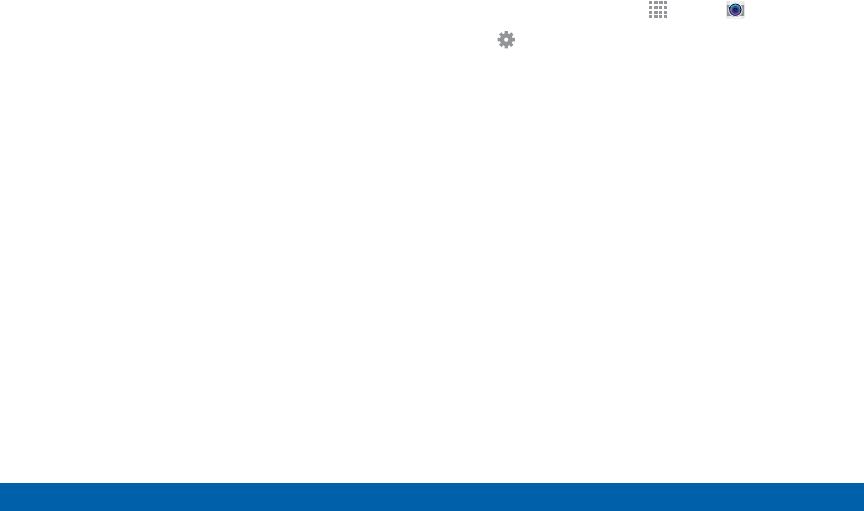
74
Camera and Video
Applications
•
Panorama: Take a photo composed of many
photos strung together.
•
Virtual tour: Create interactive virtual tours of
your surroundings.
•
Dual camera: Take photos and record videos
using the front and rear cameras at the same
time. A variety of picture-in-picture styles are
available.
•
Manage modes: Select which shooting modes
to display when you tap Modes.
•
Download: Download additional shooting modes
from the Samsung Apps store.
Note: The shooting modes that appear vary depending
on which modes are selected in Managemodes.
Camera Settings
1. From a Home screen, tap Apps > Camera.
2. Tap Settings to configure settings for Camera.
Not all of the following options are available in both
still camera and video camera modes. The available
options vary depending on the mode used.
•
Flash: Activate or deactivate the flash.
•
Timer: Use this for delayed-time shots.
•
Effects: Add visual effects to photos and videos.
•
Picture size: Select a resolution. Use higher
resolution for higher quality. Higher resolution
photos take up more memory.
•
Exposure value: Change the exposure value.
This determines how much light the camera’s
sensor receives. For low light situations, use a
higher exposure.
•
ISO: Select an ISO value. This controls camera
light sensitivity. It is measured in film-camera
equivalents. Low values are for stationary or
brightly-lit objects. Higher values are for fast-
moving or poorly-lit objects.


















