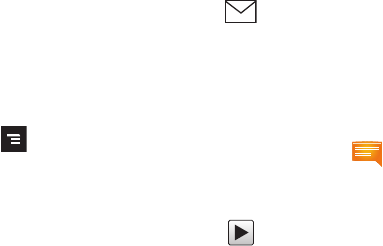
Messages 102
•Secret message
: allows you to enter a password to lock this
message and secure it from unsecured access. Recipient will need
to have the password to open the message.
• Add/Remove subject
: inserts or deletes a Subject field in your
message.
• Add text
: allows you to add text items from sources such as:
Contacts, Calendar, and Memo.
• Settings
: provides access to additional Composer display options.
Activating these options provides access to features such as: Text
message, Email, Facebook direct message, Twitter direct message,
MySpace direct message, Status Update.
– or –
From within an open message press to display
additional messaging options:
• Call [recipient]
: dials the senders number.
• Delete
: erases the current message.
• View stickies
: allows you to view any sticky messages in the
present message thread.
•Search
: searches through the current message thread for a
keyword.
• Show attachment gallery
: displays the any current images
attached within the message thread. Shows a gallery of all images
attached throughout the current thread.
•More
: displays additional message options such as: Secret
Message, Clear all stickies, Add subject, Add to contacts, View
contact, or Add text.
Viewing Newly Received Messages
When you receive a message, your phone notifies you by
displaying within the Notification area at the top left of
your Home screen.
To read a message:
1. Open the Notification Bar and select the message. For
more information, refer to “Notification Bar” on page 27.
– or –
From the Home screen, tap
(
Messaging
) then tap the
new message to view. The selected message displays on
the screen.
2. Tap to play a multimedia message.
3. In a single motion, touch and scroll up or down the page to
scroll through the message (if additional pages were
added).


















