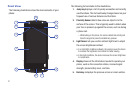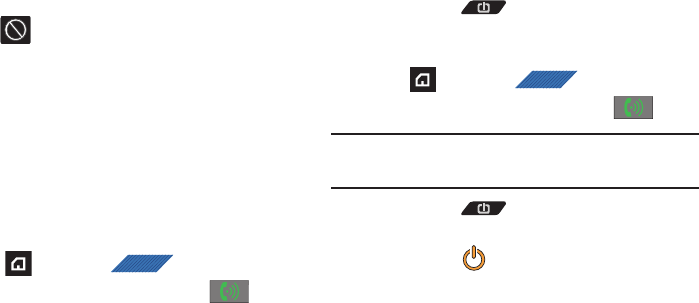
15
Switching the Phone On or Off
If you do not have a SIM card installed the first time you turn on
the device, (
No Signal Available
) appears at the top of the
screen.
At this point you can only make an emergency call (normal cell
phone service is not available).
ᮣ
Swipe the screen down to begin configuring different
phone parameters.
– or –
Swipe the screen Up to access the main screen and begin
using your device.
Dialing Options Without a SIM card installed
1. Press and then tap (
Phone
).
2. Enter the phone number to dial then press .
3. If you enter a non-emergency number, you are notified
there is not network available.
– or –
If you enter an emergency number, your call is passed
along to emergency services.
Dialing Options With a SIM card installed
1. Press and hold (
Power
) until the phone switches
on. The phone searches for your network and after finding
it.
2. Press and then tap (
Phone
).
3. Enter the phone number to dial then press .
Note:
The display language is preset to English at the factory. To change the
language, use the Language menu. For more information, refer to
“Language & Keyboard Settings” on page 208.
4. Press and hold until the Phone options screen
appears.
5. Tap
Power Off
().
Locking and Unlocking the Phone
By default, the phone screen locks when the backlight turns off.
ᮣ
Place your finger on the screen and swipe the glass either
Up or Down to unlock the phone screen.
•
Swiping the screen Up launches the Jump Key Settings screen
from where you can assign shortcuts to your Jump Key or configure
the Lock screen shortcut.
•
Swiping the lock screen Down launches the Home screen from
where you can access your Phone, Applications, or Contacts.
PHONE
PHONE