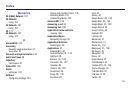250
Folder
Creating and Managing 48
Deleting 49
Renaming 48
Font
Style 194
Font Size
Caption 160
G
Gallery
Folder Options 121
Image Options 121
Opening 126
GeoTagging
Insert 101
Get Friends 94
Getting Started 6
Battery 10
Battery Cover 7
Locking/Unlocking the Phone 15
microSD card 9
SIM Card 8
Switching Phone On/Off 15
Voice Mail 17
Gmail 114, 140
Composing 114
Opening 114
Refreshing 114
Signing In 114
Viewing a Message 115
Google
Account Management Settings 204
Account Syncronization 203
Add Account 203
Adding a Sync Account 203
Create New Account 16
Retrieving Password 17
Set Search Engine 166
Signing into Your Account 17
Google Books 136
Google Maps
Enabling a Location Source 143
Opening a Map 143
Google Talk 42, 155
GPS & AGPS 227
Group
Adding an Member to an Existing
Group 97
Creating a New Caller Group 97
Editing 98
Removing an Entry 98
Group Settings
Editing a Caller Group 98
Group Texting 141
GSM 186
H
HAC Mode 191
Handsfree 139
HD Camcorder
Accessing the Video Folder 124
Shooting Video 123
Health and Safety Information 216
Highlight 40, 141
Settings 141
History tab 99
Hold
Placing a Call on Hold 61
Home 30
Home Key 28
Home Screen
Overview 30
Home Screen Wallpaper 194
Set as 122
Setting 120