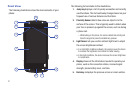Understanding Your Phone 24
Phone Display
Your phone’s display provides information about the phone’s
status, and is the interface to the features of your phone. The
display indicates your connection status, signal strength, battery
status and time. Icons display at the top of the phone when an
incoming call or message is received and also alerts you at a
specified time when an alarm was set. The screen also displays
notifications, and Shortcut icons: Phone, Apps/Home, and
Contacts.
Display settings
In this menu, you can change various settings for the for the
wallpaper, cube, brightness or backlight.
ᮣ
From the Home screen, tap (
Applications
) ➔
(
Settings
) ➔
Display
. For more information, refer to
“Display Settings” on page 194.
Status Bar
The Status Bar shows information about the connection status,
signal strength, phone battery level, and time, and displays
notifications about incoming messages and calls and other
actions.
This list identifies the icons you see on your phone’s display
screen:
Indicator Icons
This list identifies the symbols you’ll see on your phone’s display
and Indicator area:
Google Search
Home Screen
Primary
Notification
Shortcuts
Status Bar
area
Status
area
Shortcuts
Battery status
Connection Status
Time
Signal strength
Displays your current signal strength. The greater the
number of bars, the stronger the signal.
Indicates that the Flight Mode is active. You cannot
send or receive any calls or access online information.
APPS