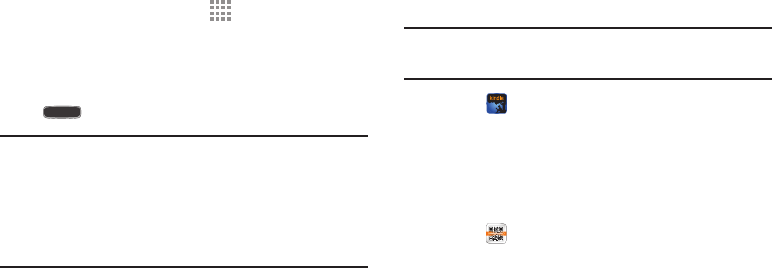
109
Accessing Applications
To access applications:
1. From a Home screen, touch Apps.
2. Locate the application’s icon and touch it to launch the
application.
3. To return to the main Home screen, press
Home
.
Note: This manual only addresses applications that have been
loaded on your device as of the date of purchase.
Information concerning third party applications that you
may choose to download from the Google Play Store or
otherwise should be obtained from the application
provider directly and not from Samsung.
Amazon Kindle
Use the Amazon Kindle application to download books for
reading, right on your device.
Note: You must be registered with Amazon to use the Kindle
application.
Ⅲ Touch Amazon Kindle.
AT&T Code Scanner
Use AT&T Code Scanner to scan two-dimensional (QR and
datamatrix codes) and one-dimensional (UPC and EAN)
barcodes found in magazines, stores, and online.
1. Touch AT&T Code Scanner.
2. Sign into your Google Account. If you have not set up
an account.
3. The first time you use the AT&T Code Scanner, you will
need to download the updated application from the
Play Store. Touch Update AT&T Code Scanner.


















