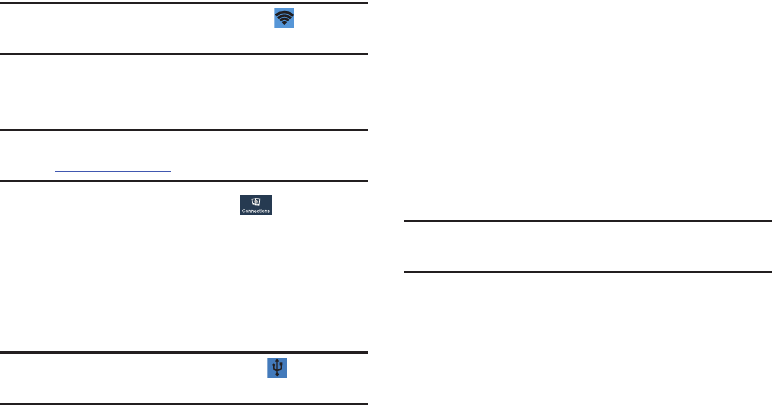
151
Note: When enabled, the Mobile Hotspot icon displays in
the Notification Bar.
3. Follow the onscreen instructions to use Mobile Hotspot.
USB Tethering
Note: To enable USB tethering on your phone, dial 611 or go
to att.com/mywireless to set up the service.
1. From the Settings screen, touch
Connections
➔ More networks ➔ Tethering and portable
hotspot.
2. Connect your phone to your PC using a USB cable.
3. Touch USB tethering to add a check mark and activate
the feature.
Note: When enabled, the USB tethering icon displays in
the Notification Bar.
4. Follow the onscreen instructions to use USB tethering.
Help
Ⅲ From the Tethering and portable hotspot menu,
touch Help for additional information.
VPN
The VPN settings menu can be used to set up and manage
Virtual Private Networks (VPNs).
Before using VPN, you must first set up a screen unlock PIN
or password. For more information, refer to “Lock Screen”
on page 155.
Important! Before you can use a VPN you must establish and
configure one.


















