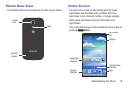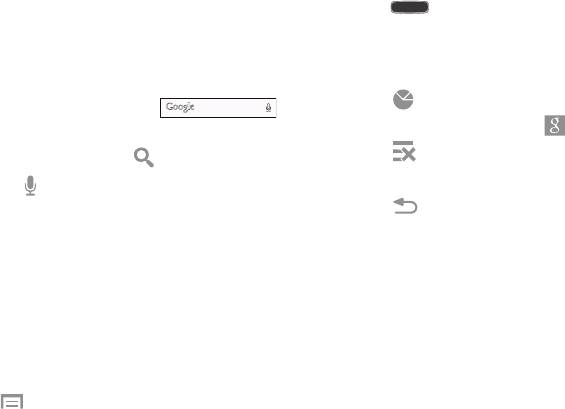
21
Google Search Bar
The Google Search Bar provides an onscreen Internet search
engine powered by Google.
1. From the main Home screen, swipe the screen to the
left to bring up the next Home screen.
2. Touch the Google Search bar .
3. Use the onscreen keyboard to enter the item you want
to search for, then touch on the keyboard.
4. Touch to use Google Voice Search. Follow the
on-screen instructions.
Navigating Your Device
Use command buttons and the touch screen to navigate.
Command Buttons
Context-Sensitive Menus
Context-sensitive menus offer options for features or
screens. To access context-sensitive menus:
• Touch Menu to display a list of options.
• Touch an option in the list.
Home
Press
Home to display the main Home screen, which
is usually the center Home screen.
Press and hold to open a list of thumbnail images of apps
you have worked with recently. Touch an App to open it.
Touch to display the Task Manager.
To launch Google Search, touch .
Touch to clear all thumbnail images.
Back
Touch Back to return to the previous screen, option
or step.
Screen Navigation
Touch
Touch items to select or launch them. For example:
• Touch the onscreen keyboard to enter characters or text.
• Touch a menu item to select it.
• Touch an application’s icon to launch the application.