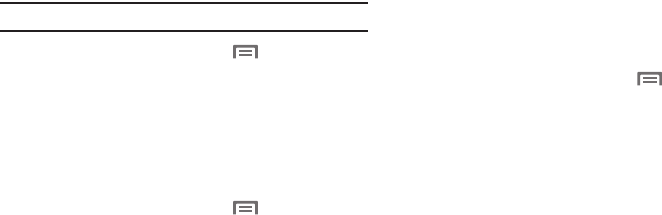
106
System storage
View available space for your phone’s 1.00GB internal memory.
Note:
This setting cannot be configured.
ᮣ
From the Home screen, press the
Menu Key
, then
touch
Settings
➔
SD card & phone storage
.
USB Settings
You can choose how your phone responds when you connect it to
a PC by USB cable: Mass storage mode, ready for transferring
files, or Ask on plug, to give you the opportunity to set each
connection.
1. From the Home screen, press the
Menu Key
, then
touch
Settings
➔
USB settings
.
2. Choose a setting:
•Ask on plug
: When you connect your phone to a PC by USB cable,
you’ll be prompted to choose a USB connection mode.
•USB mode
:
–
Mass storage mode
: When enabled, your phone is treated as a mass
storage device for transferring information. For more information, see
“Transferring Files to a Memory Card”
on page 77.
–
Charging only
: When enabled, your phone allows charging only.
Search
Use Search settings to configure Google Search.
Web
Configure settings for web searches.
Google search
1. From the Home screen, press the
Menu Key
, then
touch
Settings
➔
Search
➔
Google search
.
2. Touch
Show web suggestions
to enable or disable display
of suggestions from Google as you type search criteria.
3. Touch
Use My Location
to enable or disable to customized
Google search results and other Google services based on
your location information.
4. Touch
Search history
to enable or disable saving of search
criteria and results.
5. Touch
Manage search history
to configure settings for
search history.


















