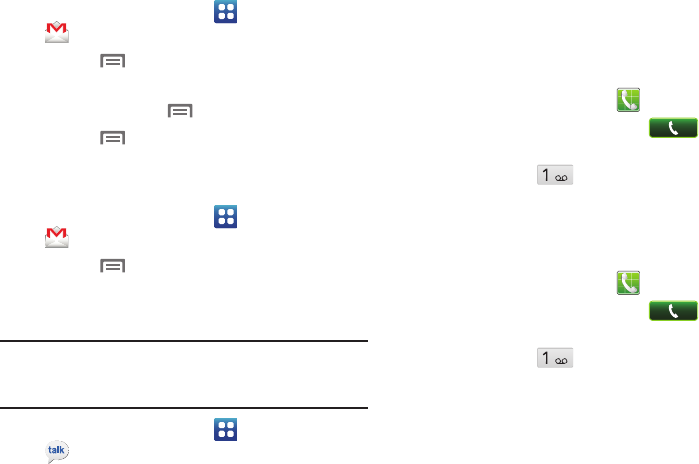
58
Composing and Sending Gmail
1. From the Home screen, select
Applications
➔
Gmail
.
2. Press the
Menu Key
, then touch
Compose
.
3. Touch fields and to compose the message. While
composing, press the
Menu Key
for options.
4. Press the
Menu Key
, then touch
Send
.
Managing Your Gmail Account
Use menu options to manage your Gmail.
1. From the Home screen, select
Applications
➔
Gmail
.
2. Press the
Menu Key
for options.
Google Talk
Chat with other Google Talk users.
Note:
Talk requires that you have a Google account set up on your phone. For
more information, see “Setting Up Accounts” on page 38.
If you set up your Google account, you are automatically logged in.
ᮣ
From the Home screen, select
Applications
➔
Talk
.
Voice Mail
All unanswered calls to your phone are sent to voice mail, even if
your phone is turned off, so you’ll want to set up your voice mail
and personal greeting as soon as you activate your phone.
Setting up Voice Mail
1. From the Home screen, touch
Phone
.
2. On the keypad, dial *86, then touch .
– or –
Touch and hold .
3. Follow the automated instructions to set up your new
password and record a greeting.
Checking Voice Mail
1. From the Home screen, touch
Phone
.
2. On the keypad, dial *86, then touch .
– or –
Touch and hold .
3. Follow the automated instructions to manage voice mail.


















