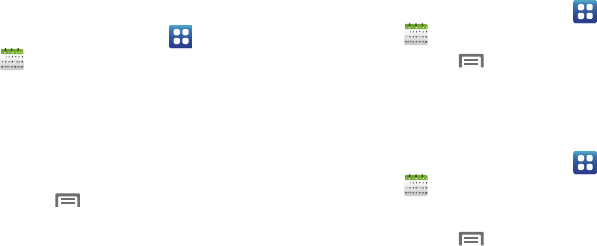
80
Calendar
Record events and appointments to manage your schedule.
1. From the Home screen, select
Applications
➔
Calendar
.
2. Touch a tab to choose a calendar view:
•Month
: Display the current month and scroll to other months.
• Week
: Display the current week, and scroll to other weeks.
•Day
: Display today’s schedule, and scroll to other days.
•List
: Display events in a chronological list.
3. Press the
Menu Key
for these options:
•Search
: Search for calendar events.
•Create
: Add a new event to the calendar.
•Go to
: Display a specific date.
•Today
: Display today’s events.
• Delete
: Delete an event.
• Settings
: Customize the calendar.
Customizing the Calendar
1. From the Home screen, select
Applications
➔
Calendar
.
2. Press the
Menu Key
, then touch
Settings
to configure
settings.
Sending Events
Send events as vCalendar files to other Bluetooth devices.
1. From the Home screen, select
Applications
➔
Calendar
.
2. Touch an event to display its details.
3. Press the
Menu Key
, then touch
Send via
.
4. Choose a method for sending:
•Bluetooth
: Follow the prompts to select a paired device, or pair
with a new device. For more information, see
“Pairing with a
Bluetooth Device”
on page 75.
•Email
: Attach the vCalendar file to an email.


















